
CodeTwo Email Signatures
CodeTwo Email Signatures for Office 365 is an administrative tool that promotes your ability to manage email signatures and disclaimers in Exchange Online. By using this tool, you will gain full control over every email traveling through your Office 365 tenant, irrespective of what mail client is used by users.
 Automatically adds signatures to emails sent from any device (including mobiles)
Automatically adds signatures to emails sent from any device (including mobiles) Use Office 365 user’s profile pictures in signature templates
Use Office 365 user’s profile pictures in signature templates | Central and automatic email signatures | Once you set up the program email signatures and disclaimers are automatically added to emails according to the settings you chose. What’s more, email signatures are set and added directly in the Cloud, on the server side. Therefore, there’s no need to distribute settings to client machines. |
| All email clients and mobile devices supported | CodeTwo Email Signatures for Office 365 stamps emails when they travel through the Cloud, so there are absolutely no limitations as far as email clients are concerned. The program can insert email signatures into messages sent from literally any device. |
| Email signatures in Sent Items | Apart from inserting email signatures in messages, CodeTwo Email Signatures for Office 365 also has the unique capability of displaying them in users' Sent Items folders. This way users see exactly what their recipients see. Furthermore, the feature lets you easily ensure compliance with legal regulations. All this, without affecting the application's or Office 365's performance! |
| Azure AD support | Personalize your email signature designs by including dynamic AD placeholders. After a user sends an email, CodeTwo Email Signatures for Office 365 will read their information from Azure AD and insert it into the email signature on the fly. |
| Logos and banners in signatures | Images and graphics are fully supported by the program and you can use them freely in your email signature templates. This will not only make your emails look more professional, but also open up new possibilities as far as email marketing is concerned. |
| Users’ profile pictures in signatures | Thanks to CodeTwo Email Signatures you can now use users’ Office 365 profile pictures as a part of the email signature template. |
| Built-in HTML editor | One of the most powerful CodeTwo Email Signatures for Office 365’s features is the built-in WYSIWYG editor. HTML expert or not, you will be churning out professional HTML email signature templates like a pro. |
| Signatures added according to sender’s properties | Email signatures are added to emails according to rules defined in the program. Those rules can apply to the entire organization, particular groups or even individual users. Thanks to the built-in AD filter, you can also set the program to add email signatures according to user AD properties, e.g. the department they work in. This makes CodeTwo Email Signatures for Office 365 a very powerful and scalable solution. |
| Emails processed on Microsoft Azure servers | Our safe relay technology redirects and processes your emails within CodeTwo services located in Microsoft’s datacenters. The operation is invisible to both the sender and the recipient. |
| Express deployment | All aspects of the setup, including the configuration of Exchange Online connectors, are guided by automatic wizards. All you need to do is authorize the process with your Office 365 global admin credentials and run the program’s management console – no installs required! |
| Reliable and secure | We’ve put a lot of effort into making CodeTwo Email Signatures for Office 365 a rock-solid piece of software. The application has been put through extensive tests internally and beta tested to the point where we could say with confidence that it is 100% reliable and secure. Thanks to Azure OAuth 2 authentication, we don’t store your admin credentials in our services, which makes it impossible for hackers and data snoopers to view them. |
| Use email signatures for marketing and track the results | Email signatures are a great way of promoting your brand and products to customers. Not only you can send out marketing communication to your customers in email footers, but also, by adding some URL tagging to links, you can easily track the results of such campaigns in web analytics platforms, e.g. in Google Analytics. |
| Resource Name | Resource URL |
| How does this program work? | http://www.codetwo.com/email-signatures/how-it-works |
| CodeTwo Email Signatures for Office 365 User's manual | http://www.codetwo.com/userguide/email-signatures-for-office-365/overview.htm |
| Supported platforms and Requirements | http://www.codetwo.com/userguide/email-signatures-for-office-365/system-requirements.htm |
| Case Study: The RADCO Companies | http://www.codetwo.com/email-signatures/case-study/the-radco-companies |
Because Office 365 offers a very narrow range of capabilities when it comes to central email signature management. CodeTwo Email Signatures for Office 365 lets you overcome all the limitations of Office 365. Thanks to our application, you will be able to:
- Insert email signatures beneath the latest email replies and forwards (instead of only under the very first email in a conversation);
- Embed images in emails (instead of using only web-hosted visuals);
- Design signature templates using a WYSIWYG editor (instead of having to provide raw HTML);
- Automatically remove lines that contain blank Active Directory variables (instead of ending up with glaring gaps in signatures);
- and more...
CodeTwo Email Signatures for Office 365 is configured based on rules. In each rule you define the scope of senders, email direction, and the design of the email signature that will be used.
When a user sends an email that matches one of your rules, CodeTwo Email Signatures for Office 365 picks it up and stamps it with a proper email signature. Here is what the processing route looks like:
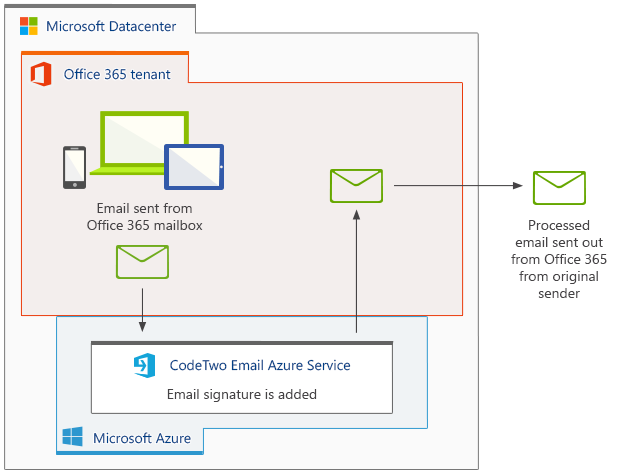
CodeTwo Email Signatures for Office 365 runs on Microsoft Azure, which is a cloud computing platform provided by Microsoft. It is hosted on the same datacenters as users' Office 365 tenants.
For more, see: CodeTwo Email Signatures for Office 365 - Overview
The main requirement is to have an Office 365 plan that includes Exchange Online.
Apart from that, the system requirements are:
- Windows with .NET 4.5 Framework
- One of the following browsers: Internet Explorer 9 (or higher); Microsoft Edge 20.10240 (or higher); Mozilla Firefox 40.x (or higher) with Microsoft .NET Framework Assistant add-on; Google Chrome (application executable will be downloaded)
- User installing and logging in to configure the program must be assigned an Office 365 license and have Global Admin rights in Office 365 organization
For more see: CodeTwo Email Signatures for Office 365 - Supported platforms and requirements
No, you won't. CodeTwo Email Signatures for Office 365 is a cloud application - it runs entirely on Microsoft Azure.
The program's management console is a ClickOnce application. It runs within your browser (it is downloaded once per each browser session), without the need to install it on your system.
For more see: CodeTwo Email Signatures for Office 365 - Installation process
Just purchase enough licenses to cover the users who will benefit from CodeTwo Email Signatures for Office 365 features. Next, when configuring connectors in the program, in the Users step, select the Only users belonging to a distribution group option and choose the distribution group you want. This way the program will process emails sent only by users belonging to this distribution group.
Yes, it can.
CodeTwo Email Signatures for Office 365 is able to do this thanks to an advanced email signature positioning algorithm that has been perfected over the years in our CodeTwo Exchange Rules line of products.
From the perspective of the user of the program it boils down to designing an intended Email layout in the program's email signature editor.
For more see: CodeTwo Email Signatures for Office 365 - Editor
Yes. After you enable the Sent Items Update feature, CodeTwo Email Signatures for Office 365 will display inserted signatures into the users' Sent Items folders on all devices and email clients.
Yes, it can.
CodeTwo Email Signatures for Office 365 stamps messages when they are travelling through Microsoft's datacenters, so the source device can be anything. It could even be a fridge (provided you can configure an Office 365 email account on it).
For more see: CodeTwo Email Signatures for Office 365 - Overview
All technical documentation is available online: CodeTwo Email Signatures for Office 365 - User's manual
















