
Exchange Online P1
Work smarter from anywhere with your company's highly secure enterprise email that gives each user a 50 GB mailbox, 24/7 protection and more.
Microsoft Exchange Online P1 provides a highly-secure, business-class email service to empower you with the latest enterprise-grade communication capabilities, allowing your team to securely access their emails, calendars, contacts and tasks from any device.
Exchange Online Plan 1 is protected by spam filters, anti-malware filters, and data loss prevention features. Confidential information is prevented from being sent to unauthorized persons. Even if you lose data from e-mail, you can quickly get it back thanks to the emergency recovery features.
Why Microsoft Exchange Online P1 for your business?
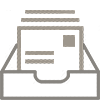
Large Mailboxes
(50 GB per user)
More than 50 GB storage per user, Microsoft Exchange P1 enables users to send attachments of up to 150 MB in size for each message.
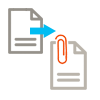
Manage forwarding and attachments
Maintain control over the flow of emails and prevent email forwarding or attachments that may contain confidential information.

Free Email Migration Service
Enjoy Ctelecoms’ worry-free email planning, deployment and migration to the cloud at no additional cost.
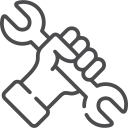
Better Control
You have full control of the Exchange Online Plan 1 mail service. You can manage your entire organization through an easy-to-use interface. Exchange Online Plan 1 mail features allow you to collect eDiscovery, create lists of approved mobile devices, enforce a PIN lock on phones, remove confidential company data from lost phones.

Share Outlook Calendars & Contacts
Eliminate the need to ask a colleague about their availability for your next meeting. Exchange Online gives users the power to share their Outlook Calendars with their teams.

Keep Inboxes De-cluttered
Exchange Online uses an In-Place Archive that automatically places old messages into an archive for the user to view at their convenience, keeping the inbox clear for recently added and important messages.

Advanced Protection
The premier anti-malware and anti-spam filtering in Exchange will ensure optimal protection for your mailboxes, privacy and sensitive data.

Be more flexible
Keep your employees connected with reliable and secure access to email, calendar, and contacts from virtually any device.

Free Support Services
The benefits of Microsoft Exchange for Ctelecoms clients in Saudi Arabia are dramatically boosted with our free business-hour support during the subscription period.
Superior Email Solutions from Gold Microsoft Partner in KSA
As Gold-certified Microsoft partner in Saudi Arabia, Ctelecoms ensures all our customers in KSA will receive an outstanding level of our expert deployment options and support services. Feel free to contact us if you have any question or need more details about any of our solutions.

| Web-based access For web-client access, Outlook on the web provides a premium browser-based experience that matches the look and feel of the full Outlook client. |  |
| Large mailboxes Each user gets 50 GB of mailbox storage and can send messages up to 150 MB in size. |  |
| Outlook support Users can connect supported versions of Outlook to Exchange Online, so they can use the rich client application they already know. |  |
| Outlook app Get more done on your phone and tablet with the Outlook app for iOS and Android. |  |
| Inbox management Stay focused on the most important messages with Clutter, which applies machine learning to clean up your inbox and set up rules that match the way you work. |  |
| Document collaboration Save attachments directly to OneDrive for Business with just one click and share the link to the file—right from Outlook on the web. |  |
| Groups Simplify collaboration with Office 365 Groups, which lets teams self-organize, work together across tools and devices, and build upon the expertise of others. |  |
| Shared calendar and contacts Compare calendars to schedule meetings and access collaboration features, including shared calendars, groups, the global address list, external contacts, tasks, conference rooms, and delegation capabilities. |  |
| Third-party apps for Outlook Spend less time switching between apps with an extension model that allows third-party web applications easy plug-in access for both Outlook and Outlook on the web. |  |
| Security Every mailbox is protected with premier anti-malware and anti-spam protection via Exchange Online Protection. |  |
| In-Place Archive Keep your inbox clean by automatically moving old messages to an In-Place Archive. |  |
| Resource Name | Resource URL |
| Exchange Online Top Features | https://products.office.com/en-us/exchange/microsoft-exchange-features-email-for-business |
| Exchange Online Service Description | https://technet.microsoft.com/en-us/library/exchange-online-service-description.aspx |
| Exchange Online Blog | https://blogs.office.com/?filter=true&filter-product=exchange |
| Exchange Technical Blog | https://blogs.technet.microsoft.com/exchange/ |
| Exchange Customer Stories | https://products.office.com/en-us/exchange/microsoft-exchange-online-customer-stories |
* Business Hours Support from Sunday to Thursday from 8:00 AM to 6:00 PM.
* Automated Migration Tools from any other Mail System is not included.















